No products in the cart.
Debts Manager PRO – Lifetime License Key
lei24.99
Unlock the full power of Debts Manager in seconds. Enter the license key you receive instantly after purchase and enjoy unlimited entries, multi-currency tracking, and priority alerts—forever.
Category: Software
Description
Turn your free Debts Manager into the unlimited PRO edition – no subscription, no hidden fees.
After checkout you’ll receive a unique license key by email (and on-screen). Paste it in Menu → Account → License inside the app and your free limit disappears instantly.
🔑 What you get
Lifetime activation on one Windows PC (you can transfer it—see FAQ below).
Unlimited debt / loan entries – track as many people or companies as you need.
Multi-currency support – GBP, USD, EUR, RON, JPY, CNY & more.
Smart reminders & desktop alerts the day something is due.
One-click “paid” check-box with automatic strike-through in the list.
Local offline database – your sensitive data never leaves your computer.
Free updates for all 1.x versions.
🚀 How activation works
Complete your purchase – the system allocates a fresh license key.
Open Debts Manager → Account → License.
Paste the key and click OK – premium mode unlocks instantly.
Need to move to a new PC? Use Deactivate inside the app and re-enter the key on the new machine.
💌 Instant digital delivery
This is a digital item – no shipping required. Your key appears on the “Order Received” page and is sent to your email within seconds. Keep the email safe for future reference.
🛡 Money-back guarantee
If the key fails to activate and our support can’t fix it, you’ll receive a full refund within 14 days—no questions asked.
❓ FAQ
| Question | Answer |
|---|---|
| Can I install on two PCs? | One license activates one computer at a time. Deactivate to move it. |
| Will I lose my debts when upgrading? | No. The app keeps your existing database; it only lifts the entry limit. |
| Is internet required? | Only for the first activation. Afterwards the app works fully offline. |
Start managing your finances without limits—order your PRO key now and upgrade in less than a minute!
Be the first to review “Debts Manager PRO – Lifetime License Key”
You must be logged in to post a review.









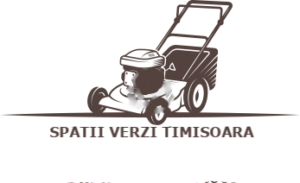




Reviews
There are no reviews yet.